 |
.NET database and distributed computing tools |
|
|
Introduction
|
BFC classes displayed using Class View
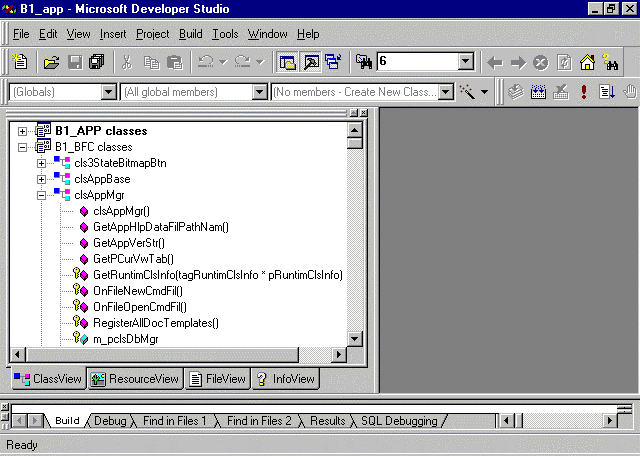
Using Class Browser to view BFC Class Hierarchy
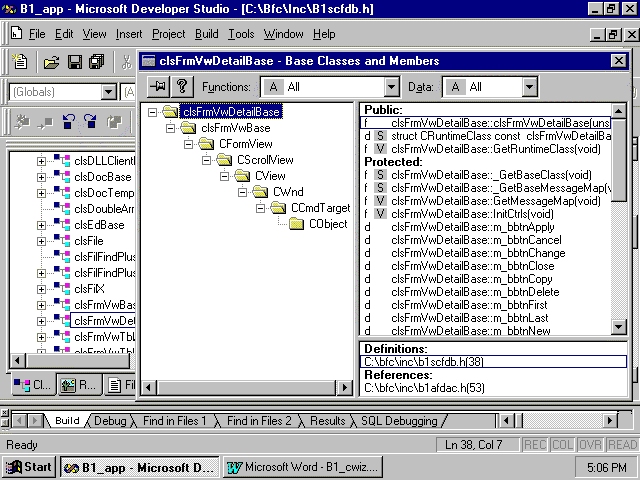
Setting up Class Wizard to work with BFC classes
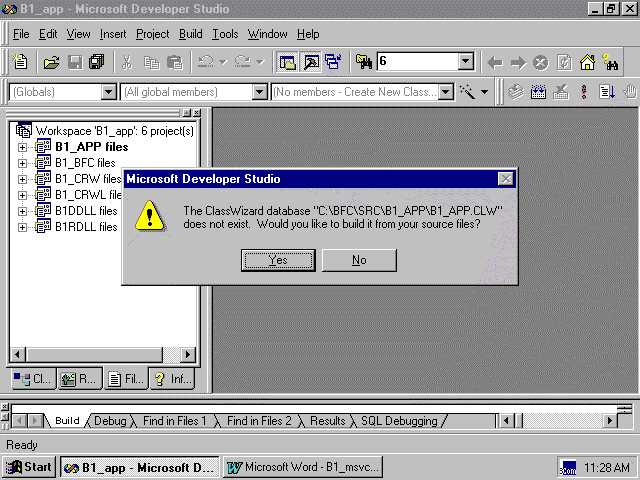
Adding BFC files for use by Class Wizard
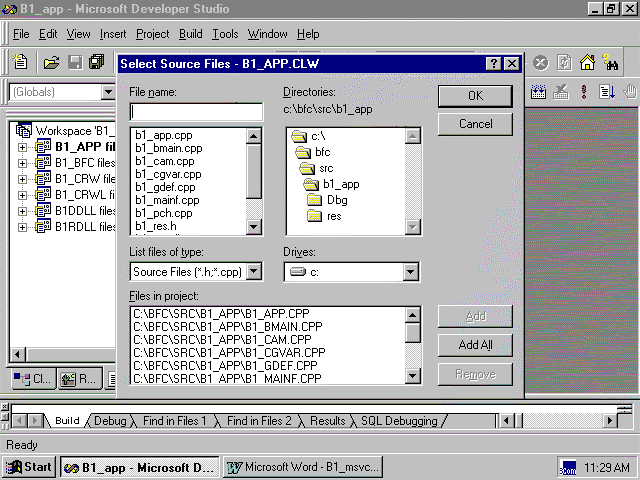
Using Class Wizard to view contents of BFC classes
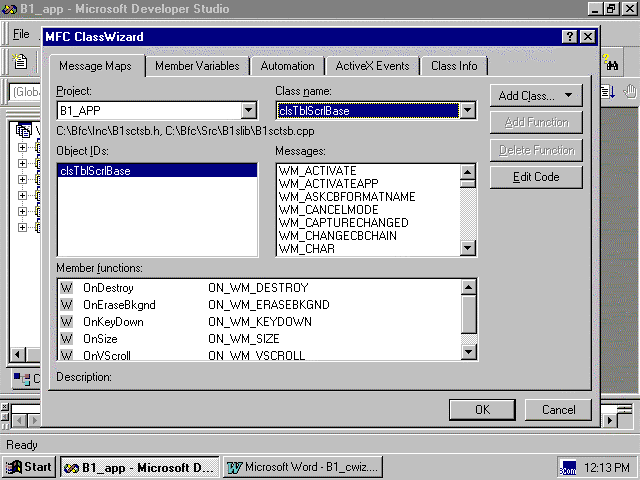
Your Application’s classes displayed using Class View
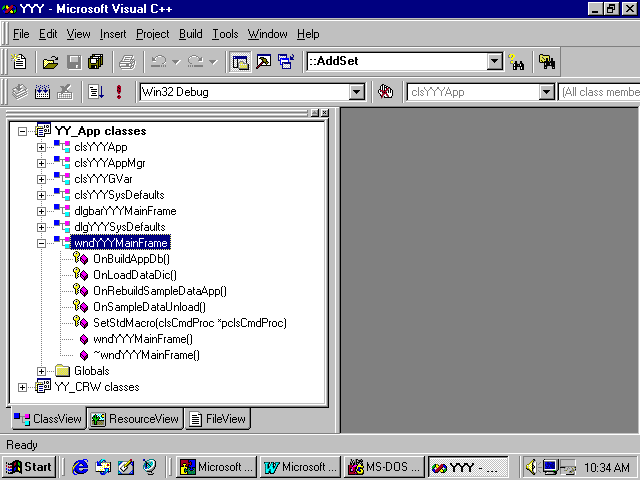
Using Class Browser to view Your App’s Class Hierarchy
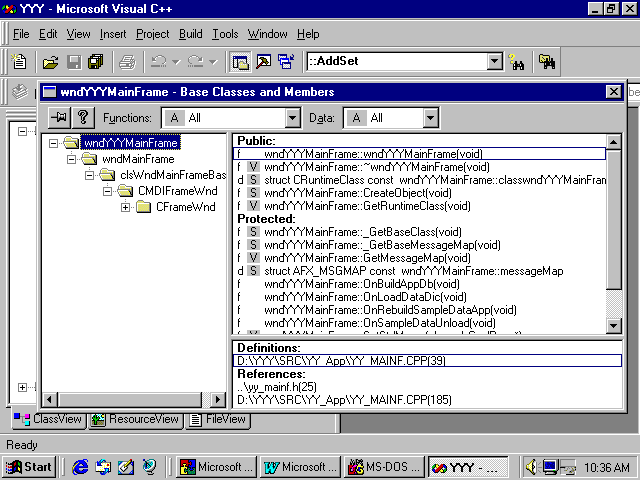
Setting up Class Wizard to work with Your App’s classes
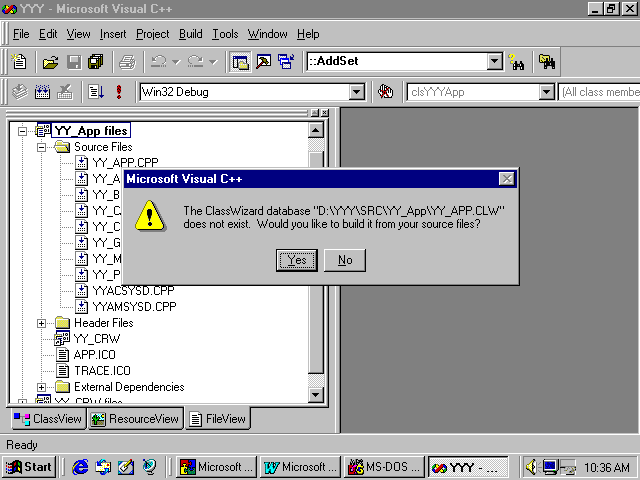
Adding Your App’s files for use by Class Wizard
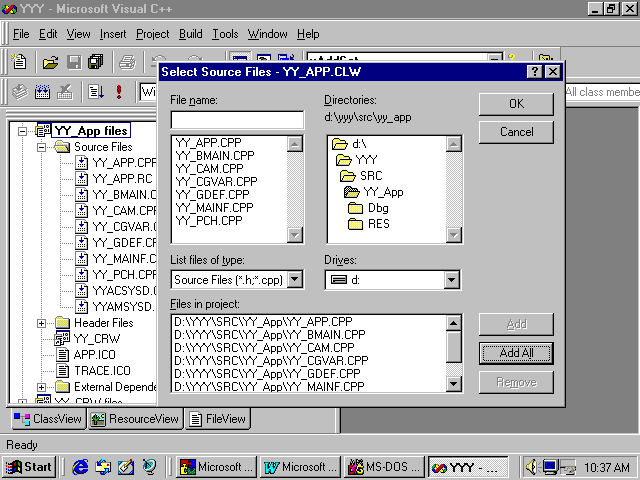
Using Class Wizard with Your App’s classes
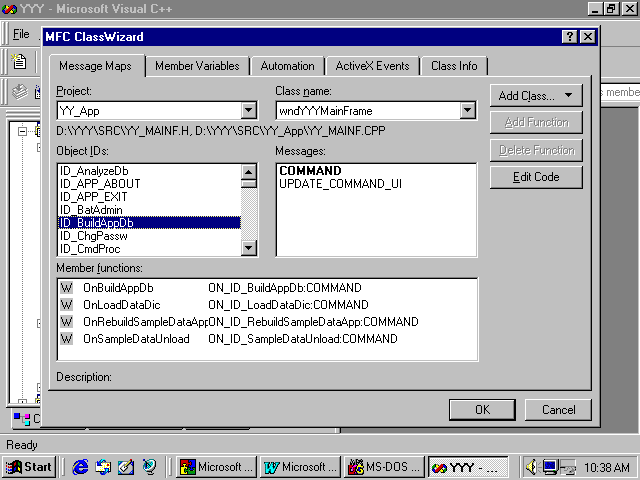
Visual Studio | B1Framework | Integration | .NET | MFC | MFC/BFC | BFC
|
|
|||||||
| Home | Products | Consulting | Case Studies | Order | Contents | Contact | About Us |
|
|
|||||||
|
Copyright © 2012, Base One International Corporation |
|||||||